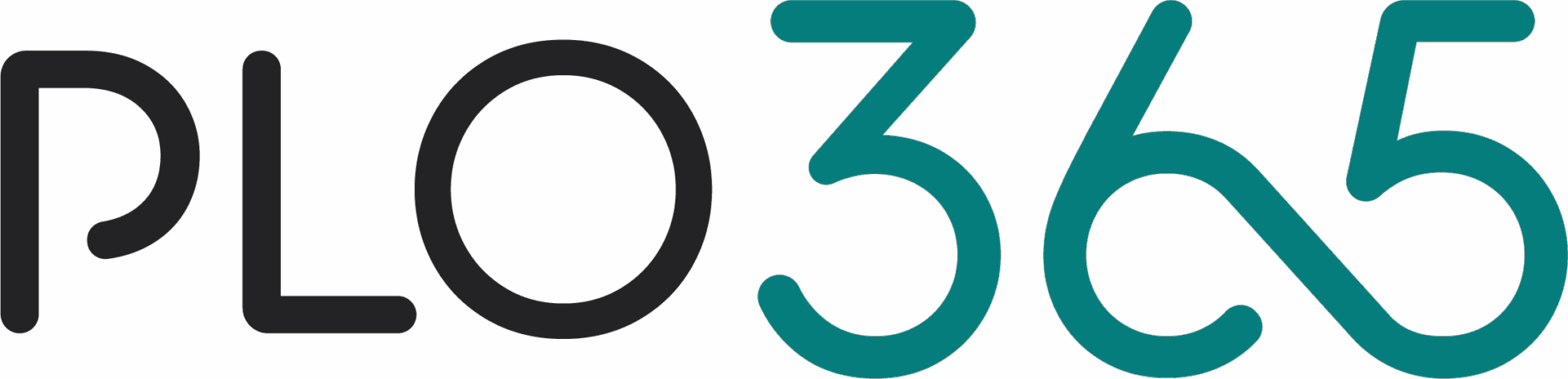DriveHUD Review: Why Poker Players Are Switching to this Omaha Tracker and HUD
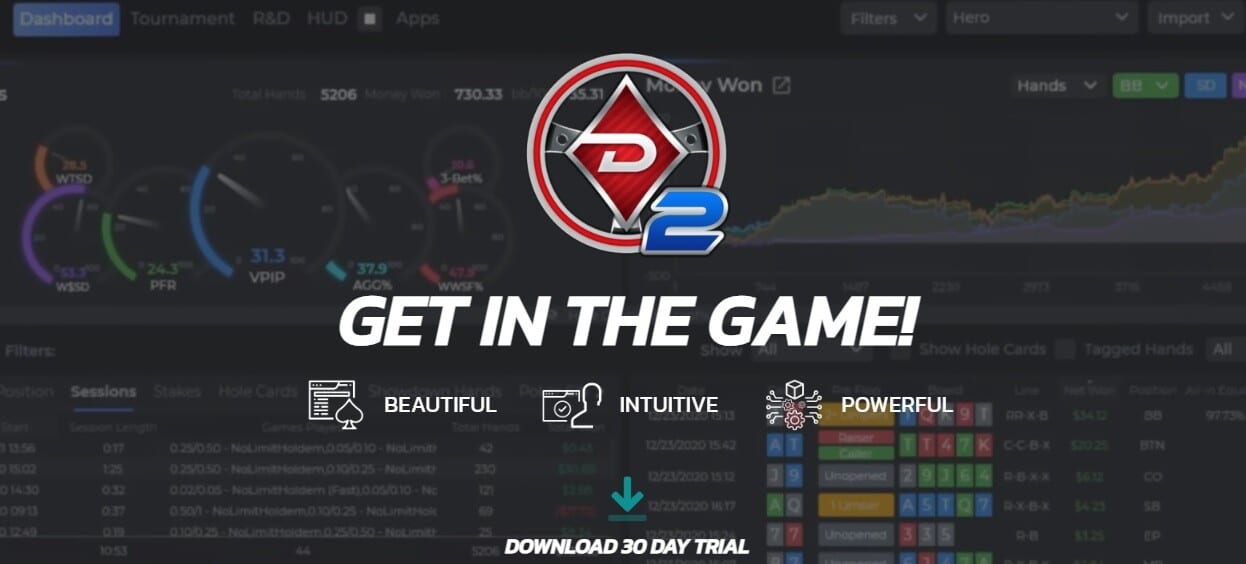
The Omaha tracker DriveHUD gives serious poker players the edge they need at Pot Limit Omaha online tables. This PLO HUD and database poker software has built a loyal following since 2016. Traditional tracking programs overwhelm players with data or oversimplify critical analysis. DriveHUD2 solves this problem by finding the right balance.
The PLO tracker saves every hand played. Players can review, replay, filter, and analyze their sessions effectively. Professional players value DriveHUD2’s continuous evolution. The poker tracker adds innovative features based on player feedback. Players can sharpen their skills away from tables through poker quizzes.
DriveHUD offers a free 30-day trial for undecided players. Download here.
In this review we will cover the Omaha tracker’s standout features, real-world performance, and placement value in any poker arsenal. Let’s dive in.
Find the best PLO action and rakeback deals here:
WPT Global
💎Free Tournament tickets up to $480
↩️30% Rakeback
🪙Free Casino Coin up to $100
🐟Soft Action
Phenom Poker
↩️up to 35% Rakeback
📈Play & Earn Site Equity
🐟Soft Action
🌐Network: Independent
Champion Poker
💳Cards & Crypto Accepted
🌐Network: iPoker
What Is DriveHUD2 and Why Are Online Poker Players Switching?
The PLO HUD helps players analyze their games with precision and depth. Online poker becomes more competitive daily. Analytical tools shifted from luxury to necessity to be a profitable Poker Player, and are especially helpful for 5-card and 6-card Omaha.
Overview of DriveHUD2
DriveHUD2 functions as both PLO HUD and PLO tracker. The poker software tracks, stores, and analyzes poker hands played online. Real-time statistics appear directly on poker tables. Players gain immediate insights into opponent tendencies and patterns.
DriveHUD stands out through streamlined information presentation. The Omaha tracker presents relevant statistics clearly and intuitively. Excessive data points overwhelm players. DriveHUD avoids this problem. The architecture runs efficiently in the background. Players focus on their game. System resources remain minimal compared to other tracking solutions.
The program features a modern interface with customizable dashboards. Complex data appears in visually appealing formats. Players quickly access hand histories, session reports, and performance metrics. The navigation system works intuitively. The analytics engine processes information rapidly. Instant feedback arrives during crucial decision points.
Who It’s Built For: Beginners to Grinders
DriveHUD2 works across different player skill levels:
Beginners
- Simplified PLO HUD configurations display essential statistics only
- Built-in tutorials explain what each number means
- Tooltips help newcomers make better decisions
- Information overload gets prevented
Intermediate Players
- Detailed session analysis tools identify game leaks
- The Poker Hud highlights areas where profits disappear
- Mathematical principles guide suggested adjustments
- Complex statistics get added gradually as understanding deepens
Professional Grinders
- Advanced filtering options provide customization capabilities
- Detailed player profiles get created easily
- Specific situations receive targeted analysis
- Counter-strategies develop against regular opponents
- Multi-tabling performance remains efficient when tracking numerous games
Supported Poker Sites and Game Types
DriveHUD2 offers compatibility with major poker networks:
| DriveHUD currently supports: | iPoker skins Drive works with: | Apps: | Indian Poker Sites Supported: |
|---|---|---|---|
| Pokerstars | bet365.com | PokerBros | |
| CoinPoker | LadbrokesPoker.com | PPPoker | Pocket52 |
| WPT Global | Betfair.com | ClubGG | FTR Poker |
| ACR (America’s Cardroom) | BetClic.com | Pokerrr2 | PokerBaazi |
| Winamx.fr | bet-at-home.com | Upoker | Junglee |
| Blackchip poker | BetFred.com | X-Poker | Adda52 |
| YaPoker | BetMostPoker.com | Suprema Poker | The Spartan Poker |
| TruePoker | BetNGo.com | Poker King | Pokerstars.in |
| Intertops Poker | BoylePoker.com | Red Dragon | Calling Station |
| Party Poker | CoralPoker.com | Bingo Poker | MPL Poker |
| BetOnline | DafaPoker.com | Poker Time | |
| Tigergaming | Expekt.com | ||
| Sportsbetting.ag | GentingPoker.com | ||
| 888poker | IronPoker.com | ||
| WSOP.net (888 network site) | PaddyPowerPoker.com | ||
| Juicy Stakes (Horizon network) | MansionPoker.com | ||
| BlitzPoker (formerly FTR Poker) | NetBet.com | ||
| Bovada | OffsideBet.com | ||
| Bodog | OneWayPoker.com | ||
| Ignition | Winner.com | ||
| PokerEncore.com | |||
| PokerPlex24.com | |||
| SportsInteraction.com | |||
| TitanPoker.com | |||
| WilliamHillPoker.com | |||
| WinMasters.com |
DriveHUD excels at tracking No-Limit Hold’em and 4-card, 5-card and 6-card Pot-Limit Omaha. These remain the two most popular poker variants. The Omaha tracker provides specialized statistics for cash games. Sit & Go tournaments and multi-table tournaments receive distinct PLO HUD configurations. Each format gets optimized appropriately.
The poker HUD handles various stake levels appropriately. Variance calculations adjust based on stake levels. Profitability metrics adapt whether players compete at micro, low, mid, or high stakes. This adaptability ensures analysis remains relevant regardless of games played.
DriveHUD2 Features That Set It Apart

DriveHUD2 offers features that convince professional players to switch from competing PLO tracker tools. These elements combine powerful analysis with intuitive usability.
Graphical HUD and Real-Time Stats
The PLO HUD excels at visual presentation of complex data. Players choose between dark and light themes. The revamped Omaha HUD designer uses drag-and-drop functionality. Users create solid poker HUDs in minutes.
The system includes line bar graphs and linear graphing elements. These attach to any stat. Players see visual representations of opponent tendencies directly on tables.
Widget Graphs create quick-view graphs for popular situations. Players maintain visual tabs on critical game aspects. Population report stats add directly to the Omaha HUD. These show how opponents’ stats deviate from site averages.
Technical improvements include:
- Auto-switching PLO HUDs based on player count at tables
- Toggle between historical, session, and daily statistical data
- Simple right-click on DriveHUD logo for quick access
The platform added over 300 new stats. Players access unprecedented analytical depth.
Player Profiling and Bumper Stickers
DriveHUD2’s player categorization system identifies opponents’ tendencies instantly. The bumper sticker system flags exploitable patterns in opponents’ play. Visual alerts appear directly on the HUD.
Players create custom bumper stickers. They set specific stat ranges and filters. When triggered, these provide immediate tactical information.
Eight default player profiles automatically categorize opponents:
- NIT (tight pre-flop players)
- Fish (loose, passive players)
Standard Reg (solid TAG players) - Tight Reg (risk-averse ABC players)
- Bad LAG (loose-aggressive with post-flop mistakes)
- Tricky LAG (balanced, thinking players)
- Whale (loose calling stations)
- Nutball (unpredictable gamblers)
These profiles offer quick visual representation of opponent styles. DriveHUD reminds users they should never be considered absolute.
GTO Tools and Hand Chart Deviation
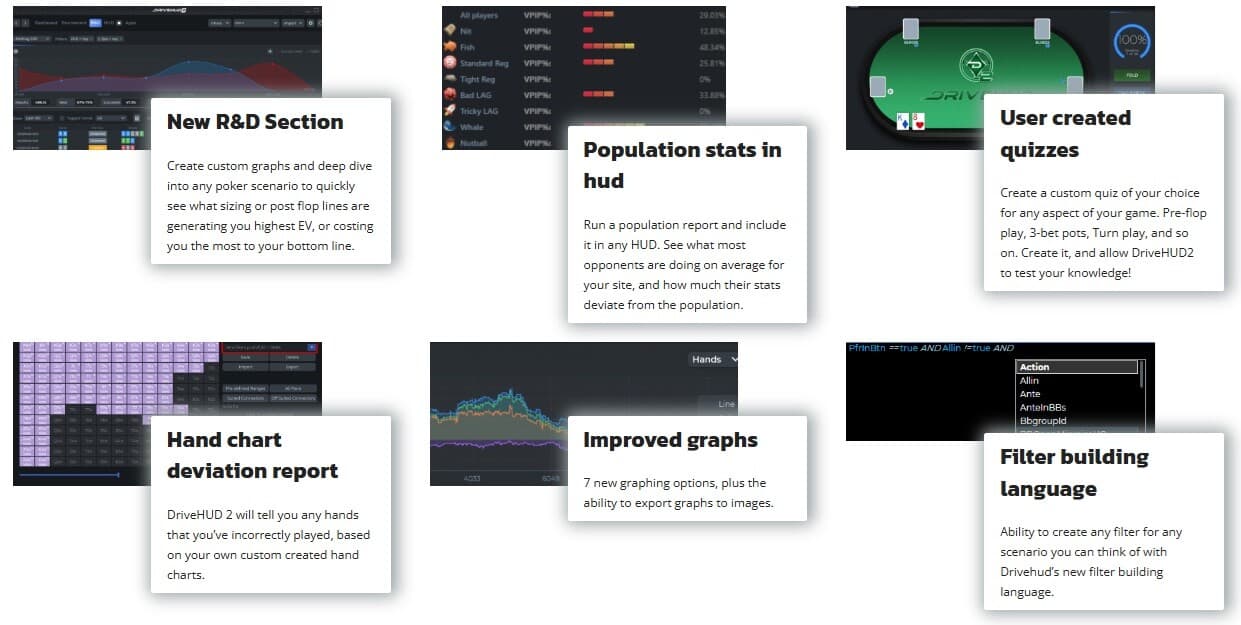
DriveHUD2 embraces modern Game Theory Optimal strategy with specialized tools. The Omaha tracker includes GTO RFI hand charts for 6-max cash games and 9-max MTTs. Players get solid theoretical foundations.
The hand chart deviation report identifies pre-flop mistakes in completed sessions. It compares actual play against optimal strategies. The hand chart creator allows players to develop custom pre-flop strategies for specific situations. Players analyze post-session play to identify deviations.
Tournament players benefit from the integrated ICM calculator. It provides crucial endgame calculations. Any custom hand chart adds directly to the PLO HUD for quick reference during play.
Quizzes and Learning Modules
The poker HUD’s quiz system stands out among PLO tracker tools. Players create custom quizzes for any game aspect. These cover pre-flop play to turn strategy. Players test knowledge away from tables.
The quiz generator supports various scenarios:
- Open raising ranges
- Calls
- Three-bets
- Four-bets
The learning process stays straightforward. Create a hand chart. Load it into the quiz generator. Practice making optimal decisions. This educational approach transforms DriveHUD from mere tracking tool into poker development system. Players systematically strengthen strategic understanding during downtime.
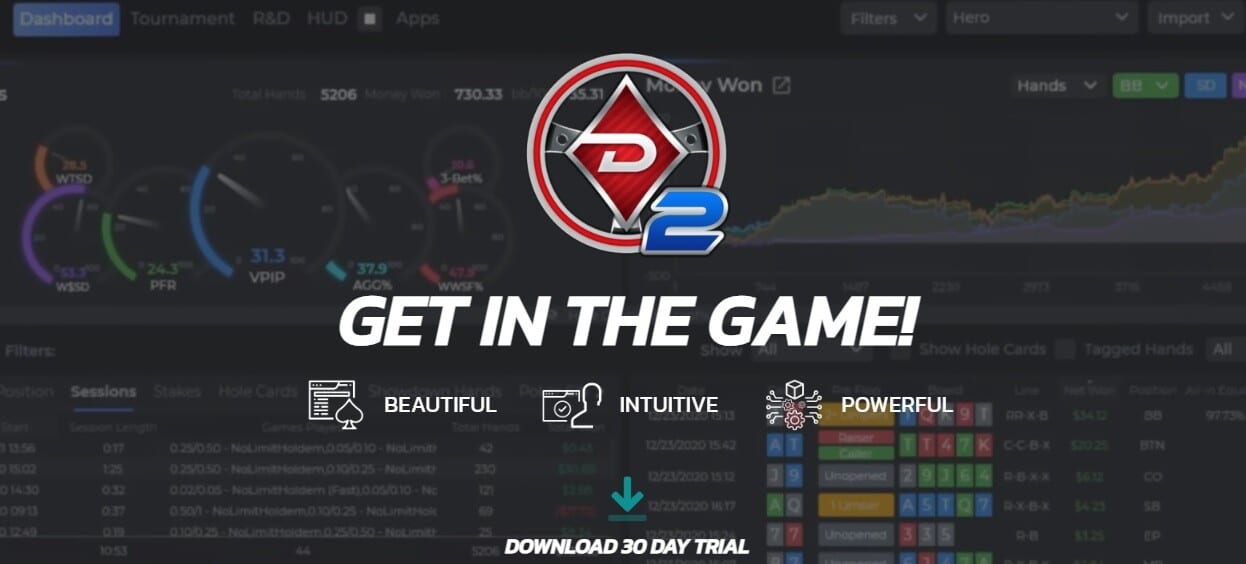
Performance and Usability in Real Games
DriveHUD’s operational mechanics show why players consider it intuitive. The poker software excels at data collection and information presentation. Real-time decision making improves through enhanced data display.
Dashboard and Session Reports
The Dashboard tab serves as the command center for cash games. The Stats Overview section displays session data including hands played, money won or lost, and bb/100 rates. Graphical elements allow players to pop out detailed charts. Performance shows across different timeframes (week, month, year). Players can toggle between dollar value and big blind displays.
DriveHUD Gages highlight seven critical poker metrics:
- VPIP (voluntarily put money into pot)
- PFR (pre-flop raise)
- 3-Bet percentage
- AGG% (total aggression)
- WTSD (went to showdown)
- W$SD (won dollars at showdown)
- W$WSF (won dollars when seen flop)
The Hands Grid beneath these displays enables quick filtering. Individual hands become accessible through this database foundation. Session reports can be customized by right-clicking column headers. Players can add any of the 40+ new stats. These include hands per hour, fold to river bet, and turn check-call percentages.
Hand Replayer and Equity Calculator
The Hand Replayer serves as DriveHUD’s analytical backbone. Double-clicking any hand from the grid provides access. The replayer offers fluid navigation through poker hands using intuitive controls. Players can move through actions individually or automatically play through streets.
The replayer includes “Big Pots Session Buttons” that automatically load significant hands. Color-coding identifies pot sizes from the current session. Red marks largest pots, orange for medium, green for smaller significant hands. The Position Slider enables quick navigation to specific hand moments.
The integrated Equity Calculator (DrivehudEQ) provides significant advantages. Direct access from the replayer automatically calculates hand equity. The system generates opponent ranges based on their actions. Players can explore weighted hand ranges and calculate bluffing frequencies. The built-in Bluff % Button handles these calculations.
Customization and Interface Options
DriveHUD2 prioritizes flexibility through extensive customization options. Creating custom PLO HUDs requires minimal effort. Players can build personalized displays through intuitive interface clicking. The Auto Switch HUD feature intelligently adapts displayed information. Table dynamics determine the adjustments.
The R&D tab extends customization by enabling specialized graphs. Players can analyze specific scenarios like C-betting, 3-betting, or river play. These analyzes can be filtered by position, board texture, and opponent count. Performance isolation in precise situations becomes possible.
DriveHUD’s interface stands out for clean complex data presentation. The navigation system relies on intuitive left and right-click menus. Manual consultation rarely becomes necessary. Players can focus on their game instead of learning the poker software.
DriveHUD Price and Add-On Packages
DriveHUD2 offers flexible pricing that scales with player needs. Casual players find it accessible. Professionals get powerful features. All licenses run for one year. Affordable renewal options follow.
Pricing Tiers by Game Type and Stakes
The PLO HUD’s cost structure divides by game type and stakes. Pot Limit Omaha players choose from three tiers:
- Micro Stakes: Up to $10 tournaments and $0.10 blind cash games at $23.99 with $4.99 annual renewals
- Small Stakes: Up to $33 tournaments and $1.00 blind cash games at $45.99 with $7.99 renewals
- Pro Version: All stake levels at $74.99 with $9.99 renewals
Texas Hold’em players face identical pricing tiers. The same renewal fees apply across all levels. Players purchase only what they need. Upgrades become available as skills progress.
Combo Deals and Baller Packages
Players who enjoy both Holdem and Omaha save through combo packages:
- Micro Stakes Combo: $35.99
- Small Stakes Combo: $69.99
- Pro Version Combo: $119.99 covering all stakes
Serious players benefit from “Baller Packages.” The Small Stakes Holdem Baller Package combines DriveHUD Small Stakes with Player X-Ray Pro and Leak Buster 2 Standard for $85.99. This saves $44 versus purchasing separately. The Pro Holdem Baller Package bundles DriveHUD Pro with premium versions of both add-ons for $139.99.
Add-Ons: Leak Buster, Player X-Ray, Asian Hand Converter
DriveHUD’s power expands through specialized add-ons:
Leak Buster 2 analyzes entire databases against millions of hands from winning players. It identifies over 465 potential leaks.
Player X-Ray provides automated note-taking. It reveals opponents’ strategies in real-time.
Asian Hand Converter enables tracking on platforms like PokerBros, PPPoker, and ClubGG. This converter works separately or within specialized bundles:
- Holdem Pro + AHC combo: $219.99
- Omaha Pro + AHC combo: $219.99
- All-Stakes Combo Package: $269.99
Pros and Cons of DriveHUD2
The PLO HUD’s delivers specific advantages and limitations. Players should consider these factors before switching the Omaha tracker software.
Strengths: Simplicity, Value, and Support
DriveHUD2’s user-friendly interface balances functionality with accessibility. The PLO tracker features attractive, intuitive design without overwhelming options. Players new to the poker software can quickly navigate the system. The poker HUD provides learning materials and video tutorials.
DriveHUD2 offers significantly lower pricing compared to industry competitors. This cost advantage maintains quality standards. The poker HUD delivers excellent performance even on modest hardware. Testing on older computers with basic specifications (2.8GHz/4GB RAM) showed smooth operation across multiple tables.
All pros and cons:
Limitations: Mac Compatibility and Updates
DriveHUD2 faces limitations that affect certain users. The most significant drawback is PC-only compatibility. Mac users must employ workarounds to run the PLO tracker.
Mac users with Intel-based machines can use Boot Camp. This offers a free solution to run Windows 10 and the PLO HUD. Owners of newer M1-chip Macs face additional challenges. Boot Camp isn’t compatible with these processors. They must purchase Parallels virtualization poker HUD to create a Windows environment.
Some users report occasional compatibility issues following poker site updates. Players sometimes need to wait for DriveHUD patches before resuming normal tracking functions. The support team typically addresses these problems promptly. However, delays can frustrate regular players.
Conclusion
DriveHUD2 earned its reputation as the secret weapon for serious poker players.
The Omaha tracker strikes the perfect balance between overwhelming complexity and oversimplified analysis. Players switching from other tracking tools cite this balance as their primary motivation.
The poker HUD works effectively for beginners. Intermediate players benefit from detailed session analysis tools that identify leaks. Professional grinders appreciate advanced filtering options and customization capabilities for detailed player profiles.
The pricing structure deserves special mention for its flexibility. Players start with affordable packages matching their current stakes. They upgrade as they progress through the ranks. This approach makes DriveHUD2 accessible to casual players yet powerful for professionals.
Mac users face notable challenges when implementing the Omaha HUD. M1-chip Mac owners must purchase additional virtualization PLO tracker. Occasional compatibility issues following poker site updates might frustrate regular players until patches arrive.
Windows users get remarkable value compared to industry competitors. The poker software runs smoothly on modest hardware while providing analytical firepower serious players need.
DriveHUD2 stands as an excellent choice for online poker players seeking data-driven analysis. The combination of intuitive design, features, and affordable pricing explains why professionals continue switching. Anyone serious about poker improvement should consider adding DriveHUD2 to their toolkit. The risk-free 30-day trial offers a perfect opportunity to test capabilities firsthand.
Key Takeaways
DriveHUD2 has emerged as the go-to Omaha tracker software for professionals, offering the perfect balance between comprehensive analysis and user-friendly design that helps players at every skill level improve their game.
- Intuitive Design Meets Power: DriveHUD2 balances comprehensive poker analysis with user-friendly interface, avoiding information overload while providing essential statistics for better decision-making.
- Flexible Pricing for All Stakes: Tiered pricing starts at $23.99 for micro stakes with affordable annual renewals, making professional-grade tracking accessible to players at every level.
- Advanced Learning Tools: Built-in GTO charts, custom quizzes, and hand deviation reports transform the poker tracker from simple tracking into a comprehensive poker education system.
- Real-Time Visual Analytics: Graphical PLO HUD displays, player profiling with “bumper stickers,” and widget graphs provide instant opponent insights directly on poker tables.
- Windows-Only Limitation: Mac users face compatibility challenges requiring Boot Camp or Parallels virtualization poker HUD, with M1-chip Macs needing additional paid solutions.
The PLO tracker’s combination of affordability, comprehensive features, and excellent performance on modest hardware explains why poker professionals are making the switch. With a 30-day free trial available, players can test DriveHUD2’s capabilities risk-free before committing to this powerful analytical tool.
FAQs
The poker HUD strikes an optimal balance between comprehensive analysis and user-friendly design. It offers intuitive features like graphical PLO HUDs, player profiling, and GTO tools without overwhelming users with excessive data.
Yes, DriveHUD2 caters to players of all skill levels. Beginners benefit from simplified PLO HUD configurations and tutorials, while professionals appreciate advanced filtering options, customization capabilities, and detailed player profiling tools.
DriveHUD2 offers flexible pricing tiers based on game type and stakes. Prices start at $23.99 for micro stakes with affordable annual renewals. Combo deals and “Baller Packages” provide additional value for players who need more comprehensive features.
DriveHUD2 is primarily designed for Windows PCs. Mac users need to use workarounds like Boot Camp or Parallels virtualization software to run the program, which may involve additional steps or costs, especially for newer M1-chip Macs.
The poker HUD includes innovative learning tools such as customizable quizzes, GTO hand charts, and a hand chart deviation report. These features allow players to practice and analyze their decision-making away from the tables, transforming it from a mere tracking tool into a comprehensive poker development system.